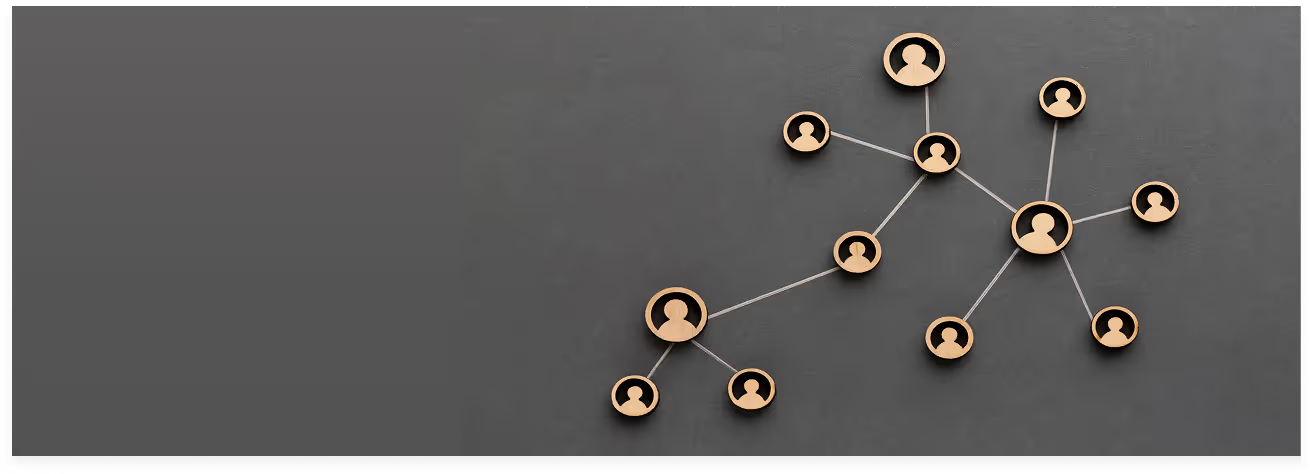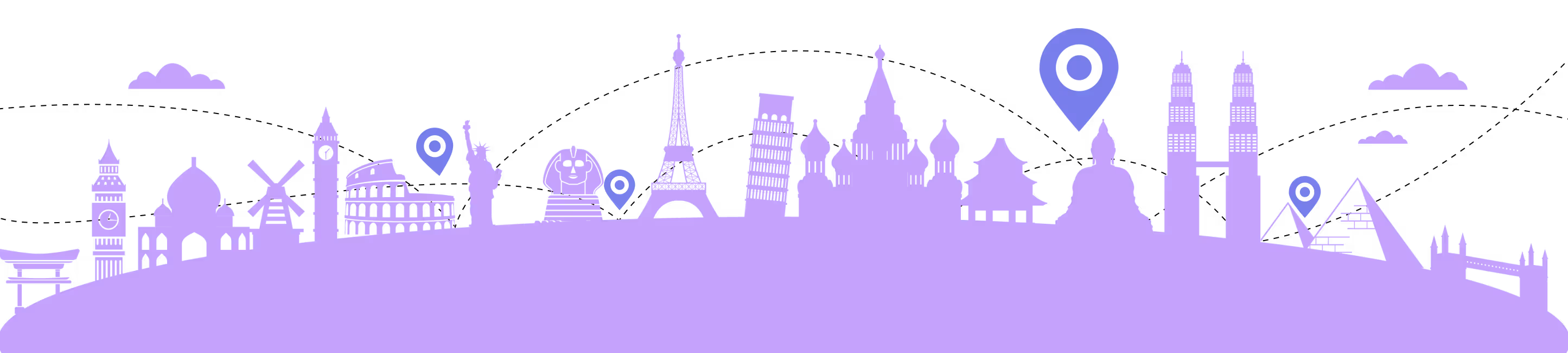19 Productivity tools for remote workers

Discover the ultimate guide to selecting the perfect Employer of Record (EOR) platform for your business. Equip yourself with the knowledge needed to make an informed decision and ensure smooth international hiring and workforce management.

Any program or application that boosts your job productivity can be referred to as a productivity tool. With the aid of productivity tools for remote workers, and by following a few remote worker best practices, you can complete more tasks faster and more easily. All the team productivity tools mentioned will either be free or have a trial, so you can test if they suit your needs.
Task Management Tools
Dayboard:
Dayboard contains what you need if you desire more than one assignment. This work management system replaces tabs and prompts you to list your top five priorities for the day. This team productivity tool works well for people who have a daily to-do list and value reminders that pop up every time they open a new tab.
Key features
- Create to-do lists
- Keep a tab on task progress
- Organize tasks in a single dashboard
- Collaborate with teams on tasks on a single platform.
Pricing
Dayboard offers a 30-day free trial. For pricing details contact the company.
Prioritab
One of the easy-to-use productivity tools for remote workers, Prioritab displays your most crucial daily, weekly, and monthly tasks, Prioritab also serves as an unsubtle reminder of how much time has passed. This method is particularly effective for remote employees who want to be reminded of their daily, weekly, and monthly tasks while keeping our most valuable resources and time forefront.
Key features
- Easy-to-use interface
- Creation of to-do lists
- Set due date alerts for events on your task list.
Pricing
Contact Prioritab for pricing details.
Trello:
Trello is one of the best tools for remote teams if you require task management that goes beyond replacing tabs. This is the job management system of choice for the majority of brand builders. It performs effectively for remote employees who enjoy using lists that are arranged in a straightforward and user-friendly way.
Key features
- Easy project management with tasks and deadlines on track
- Automate tasks and workflows
- Easy-to-use templates
- Integrate current apps with Trello for a seamless workflow
Pricing
Trello offers a free plan and three paid plans.
- Standard - $5 per user/ month
- Premium - $10 per user/ month
- Enterprise - $17.50 per user/ month
Online Communication Tools
Huddle01
Huddle01 is a decentralized video-calling app. Huddle01 appears to be a video-chat app, similar to apps like Google Meet and Microsoft Teams. It leverages a network of smartphones, laptops, and decentralized storage systems.
Key features
- Collaborate, chat with teams, and share files
- Screen share and record your video calls
- Virtual backgrounds and default avatars
- Keyboard shortcuts for all essential meeting functions.
Pricing
Contact the Huddle01 team for pricing details.
Zoom:
All of your communication needs, including meetings, chat, phone, webinars, and online events, can be met by this productivity tool for remote workers. Zoom is a dependable and secure video platform. It is one of the most trusted and most-used video conferencing apps.
Key features
- Collaborate with teams over team chat
- Connect virtually from anywhere
- Improve sales with conversation analytics reports
- Email and calendar sync for meetings
Pricing
Zoom has a free plan and three paid plans.
- Pro - $149.90/ year/ user
- Business - $199.90/ year/ user
- Enterprise - Contact the Zoom team
For Client Tracking:
HubSpot CRM:
HubSpot CRM is a user-friendly client program that operates inside your email. If you integrate it with HubSpot Sales, you'll have a fantastic solution that puts a wealth of client information at your fingertips. This is one of the best tools for remote workers seeking sophisticated all-in-one sales software.
Key features
- Project and workflow management
- Marketing automation and analytics
- CRM and sales dashboard
- Email and SMS marketing
- Customer support
Pricing
- Professional - $1600/ month
- Enterprise - $5000/ month
Followup:
This productivity tool for remote workers is for you if you frequently pitch prospective customers via intriguing emails. Followup acts as a small investigator in your inbox, keeping tabs on who has opened or clicked on your emails and setting follow-up reminders. It is the best tool for remote workers seeking an easy email follow-up app.
Key features
- Set email reminders easily
- Automate follow-ups
- Track email opens and clicks with real-time notifications
- Schedule sending emails
Pricing
- Starter - $18/ month
- Professional - $29/ month
- Salesforce edition - $40/ month
For Focus:
Be Focused:
Utilizing Be Focused is among the simplest strategies to increase productivity and focus. It is an incredibly easy, makes you feel fantastic to realize how far you've come in a short period, and serves as a motivational tool. This productivity tool for remote workers allows you to get things done by breaking up the tasks separated by short breaks and intervals.
Key features
- Add notes and due dates to tasks
- Auto-start timers for each task
- Task management
- Schedule short breaks
Pricing
Be Focused is free with ads on Mac and iOS.
- Be Focused Pro on Mac - $4.99
- Be Focused Pro on iOS - $2.99
Focus@Will:
Try Focus@Will if you need to listen to music while you work but get sidetracked by lyrics. Your brain will be joyful and concentrated thanks to the music, which was chosen with care.
Key features
- Get exclusive scientifically-tested music for focus
- Dynamically changes with user behavior
Pricing
Focus@Will offers a one-week free trial for individuals and a 28-day trial for workplaces. It has two paid plans.
- Individuals - $7.49/ month
- Workplace - 5 to 10 users $2.75 per month/ user and 11 to 25 users $2.25
- For more than 25 users, contact the team.
Freedom:
Turn to Freedom, the best team productivity tool, when you need to make significant efforts to complete work. It enables you to establish browsing time limitations in addition to blocking your access to some distracting websites.
Key features
- Plan your recurring daily or weekly sessions
- Block websites and social media sites that distract
- Sync across multiple devices
- Use locked mode for blocking websites
- Advanced scheduling
Pricing
Freedom offers 7-use trial and three paid plans
- Monthly - $8.99
- Yearly - $3.33 per month
- Forever - $199 ($99.50 discounted)
Automation Tools
Zapier:
Zapier is one of the best tools for remote workers. It is a fantastic automation application that may help you speed up some of those tedious, time-consuming web operations. It integrates with countless other online resources, including Trello and Gmail, enabling you to link tasks between them.
Key features
- Build zaps to automate several tasks at once
- Transform currency, dates, text, and more in your preferred format.
- Track the changes made to all published versions of a zap.
- Create databases for automation.
Pricing
Zapier offers a free plan and four paid plans
- Starter - $19.99/ month
- Professional - $49/ month
- Team - $399/ month
- Company - $799/ month
Social Media Tools
MeetEdgar:
MeetEdgar is one of the best sharing tools for social networking. This productivity tool for remote workers stands out from the competition since you may maintain archives of previously shared content and organize your own into categories for periodic sharing. It is the best social media app for remote workers searching for a few more sophisticated scheduling capabilities.
Key features
- Schedule social media posts
- Monitor engagement across all social channels
- A/B test variations on updates
- Automate recurring tasks
- Build a library of evergreen content
Pricing
There are two paid plans.
- Eddie Annual Plan - $24.91/ month
- Edgar Annual Plan - $41.58/ month
Hootsuite:
Hootsuite is a go-to tool for monitoring social media streams. The wonderful thing about this tool is that it truly provides you with an all-one option. From a single location, you can schedule tasks, check your feeds, and exchange material.
Key features
- Manage all social profiles from one place
- View all social media content in one calendar
- Schedule daily posts
Pricing
Hootsuite offers a free 30-day trial and four paid plans.
- Professional - ₹1,915/ month
- Team - ₹7,540/ month
- Business - ₹45,000/ month
- Enterprise - Contact for custom pricing
Security Tools
Proton VPN:
Proton VPN, which enables you to surf anonymously using a proxy network, is the perfect free program for protecting your devices when they are not connected to your home network. It is most suited for remote employees who frequently access public networks and want to shield their IP addresses from any potential security breach.
Key features
- Easy-to-use security tool
- Fast VPN speed
- Multiple platform support
- Strong protocols and two-factor authentication
Pricing
- VPN Plus - $4.99 /month
- Proton Unlimited - $7.99 /month
Online Storage Tools
Google Drive:
If you are a Google user, using Google Drive for your storage requirements is essentially a no-brainer. It is ideal for group collaboration when sharing documents, files, and projects. Ideal for remote workers looking for a completely integrated storage tool.
Key features
- Automatic backup
- Collaboration tools
- Content library and publishing options
- Data storage management
Pricing
Google Drive gives free storage if you have a Gmail account. Once it exhausts, you can upgrade the storage capacity.
Dropbox:
Dropbox is one of the most popular cloud storage programs available. You may create shared groups, provide others access to certain documents, and it has a user-friendly interface. The best tool for remote workers seeking a cloud storage option that is not linked with major IT platforms like Google Drive.
Key features
- Store all your files in one place
- Easy to use and secure storage functionality
- Automated backup
- Share documents with real-time insights
Pricing
- Plus - $9.99/ month
- Family - $16.99/ month
- Professional - $16.58/ month
- Standard - $15/ user/ month
- Advanced - $24/ user/ month
- Enterprise - contact sales for pricing details.
Work-Life Balance Tools
RescueTime:
One of the most significant productivity tools for remote workers, RescueTime helps remote workers to balance their professional and personal life. The tool helps you focus on daily tasks and prevents distractions.
Key features
- Personalized daily focus work goal
- Smart coaching to keep you on track throughout the day.
- Automatic time tracking and distraction blocking
Pricing
RescueTime offers a free 2-week trial and the paid plans start from $6.50/ month
For Remote Screen Sharing
TeamViewer:
Another best tool for remote workers is TeamViewer. The tool allows easy remote access to workers. They can remotely access computers and applications located anywhere across the globe.
Key features
- Instant remote support for employees and customers
- Custom branding for support applications
- Leave sticky notes on remote computers
- Integrations for mobile device management and other apps
Pricing
- For single users - INR 719/ month and INR 1499 per month (TeamViewer Business)
- For teams - INR 3099/ month (Premium) and INR 6599/ month (Corporate)
- For enterprise - Contact sales
AnyDesk:
The best tool for remote workers, AnyDesk is the fastest remote application for screen sharing. You can provide access to anyone working remotely. Also, the application has a privacy mode to prevent anybody from looking at your screen.
Key features
- Secure file transfer
- Full mobile support
- Flexibility and customization
Pricing
- Standard - ₹1239 per month
- Advanced - ₹3299 per month
- Solo - ₹899 per month