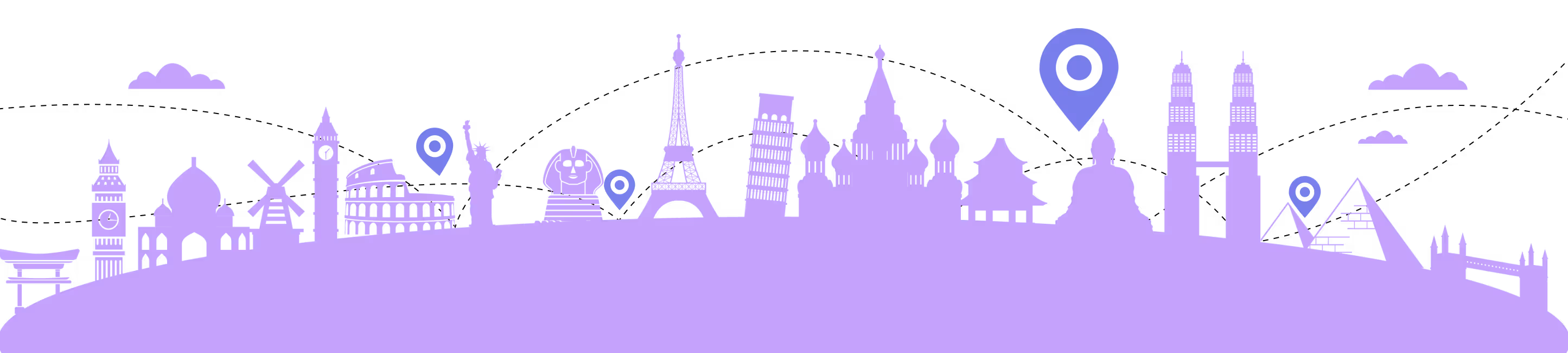Why Async Interviews Matter More Than Ever
As asynchronous work becomes the norm in global, remote-friendly companies, so do async interviews. They’re here to stay and for good reason:
- Timezone flexibility: No scheduling back-and-forth, perfect for candidates and teams across continents.
- Time-efficient screening: Record once, review across hiring teams at your convenience.
- Deeper evaluation: Allows thoughtful, structured responses and richer assessment.
But you need to know the rules to win. Here's how you can prepare, perform, and follow up like a pro.
1. Understand the Structure: Know What to Expect
Async interviews typically come in three flavors:
- Video responses: Pre-recorded answers to 3–5 questions.
- Recorded presentations: Sharing your screen or slides while walking through your experience.
- Read-and-answer tests: Written responses to role-specific scenarios.
What you lose: real-time interaction, spontaneous follow-up questions.
What you gain: thoughtful response space, more time to craft answers.
2. Master the Setup: First Impressions Count
Environment
- Choose a quiet, well-lit room.
- Ensure your background is tidy and professional, neutral and uncluttered.
Tech & Quality
- Use an HD webcam, good lighting, and stable Wi-Fi.
- Do a test recording: check audio clarity and volume sync.
- Invest in a lapel mic or quality headset to avoid echo and muffled sound.
Body Language
- Sit upright, maintain eye-line at camera level.
- Occasionally nod or smile naturally.
- Look at the camera, not the screen, to simulate eye contact.
- Dress professionally, even if it’s from home.
3. Plan & Structure Your Responses
Async interviews often lack the dynamic cues of live interaction. Structure is your secret weapon.
STAR Method for behavioral questions:
- Situation: Set context.
- Task: Define your role.
- Action: Highlight your steps.
- Result: Quantify achievements.
Context + Relevance are key:
- Always tie your story to job requirements.
- “When I led X project, I used Python to reduce process time by 40%…”
Time Management
- Most prompt time limits hover around 60–90 seconds.
- Practice keeping it tight. No fluff, no pauses.
Prep Sample Answers
- Common prompts: “Tell me about a time you solved X,” “Walk me through your process.”
- Rehearse aloud and record test runs for timing and flow.
4. Optimize for Recording
Hit Record With Confidence
- Smile, take a slow breath before starting.
- Essential opener: “Hi, I’m [Name], thanks for the question.”
Body Language & Tone
- Use open gestures - hands visible but not excessive.
- Keep voice warm, conversational, but checked for clarity.
- Slow down, average conversational pace (~150 wpm).
Avoid Common Pitfalls
- No “ums” or “uhs”.
- Don’t read verbatim; a memorized script feels robotic.
- Maintain video presence, don’t drift away from the frame.
5. Technical & Presentation Tasks
If asked for a recorded walk-through:
- Organize slides or code snippets logically.
- Explain your steps aloud: “This block handles authentication…”
- Keep transitions smooth and engaging.
- Close with a summary and thank-you.
6. Craft Sharp Written Responses
For read-and-answer formats:
- Use 1–2 sentence intro, bullet your approach, and close with impact.
- Guard your tone: concise, professional, confident.
- Stick to any word or character limits.
7. Post-Submission Follow-Up
Send a thank-you from the email linked on the platform.
- Keep it short: “Thanks for the chance to share my responses. Let me know if you want to dive deeper!”
Clarify any tech issues immediately, if needed.
8. Sample Responses: What Winning Looks Like
Q: Tell me about a time you improved a process.
“Hi, I’m Sam. At my last startup, our deployment cycle took two days...”
Q: Walk me through your code for optimizing search.
“This function uses a trie for prefix lookup… Here’s how we benchmarked a 3× speed improvement…”
Q: Scenario - cross-functional conflict.
“First, I listened to their concerns… Then, I proposed a joint solution which led to…”
9. Common Mistakes to Avoid
- Too long (“death by monologue”)
- Monotone delivery: don’t deliver like a robot
- Technical glitches: mic issues, freezes, file corruption
- Over-elaborate background: distractions reduce perceived professionalism
10. Levels of Mastery: Getting Personal
- Level 1: Competent: clear, concise, structured, tech works.
- Level 2: Engaging: use storytelling, relatable examples.
- Level 3: Stand-out: add personality, company-specific insights, and ask intelligent questions at your end.
11. The Hiring Team’s Perspective
Async responses are often reviewed by multiple people across time zones. They want:
- Efficient signal: Did candidate understand role and match it?
- Consistency: Similar quality from Q1 to Q5.
- Bias reduction: No accents or visuals should unfairly distract.
- Focus on skills and substance, not charisma alone.
12. Final Checklist: Before You Hit Submit
✅ Lighting, audio, clean background
✅ Tech test, no freeze or blackout
✅ 60–90 sec structured STAR answer
✅ Eye contact, clear voice, steady tone
✅ Written follow-up sent after submission
Async Isn't As Easy as You Think
It may look simple, “just record yourself”, but it's more challenging than live interviews. You need:
- Structure
- Memorable delivery
- Technical polish
- Thoughtful presentation
Async interviews are no judge of skill, they are a judge of clarity, preparation, and alignment.
And if you'd rather keep it human and conversational, that’s exactly the energy hiring teams are craving.